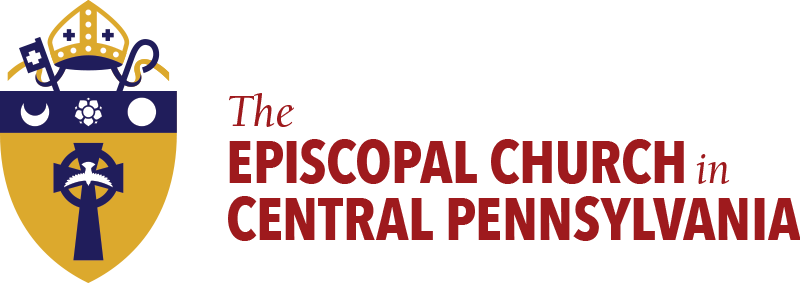If you are attending Diocesan Convention, please refer to the helpful information below.
EVERYTHING YOU NEED TO KNOW ABOUT DIOCESAN CONVENTION
Thank you for being a part of our 151st annual diocesan convention. We look forward to your presence and participation. In this document, you will find all the information you need to know to prepare for our business meeting.
DATE AND TIME
- This year’s annual diocesan convention is scheduled for Thursday, October 14 from 6:00-9:00 PM.
- The in-person visit with Presiding Bishop Michael Curry has been rescheduled for June 10-12, 2022. Please mark your calendars.
LOGIN INFORMATION
- Participants must connect to the meeting through a smart device (i.e. computer, tablet, smartphone). There will be no audio-only option.
- The link and passcode will be sent out via email at least 48 hours in advance of the meeting.
- Sign-in will open at 5:00 PM, and participants can begin logging on at that time.
Business meeting login time will be available at 5:00 PM. Signing in at 5 PM allows us to ensure that there are no technical problems and will allow us to confirm that there is a quorum present at the very beginning of the meeting. If
you sign in at 5 PM, you may step away from your computer and come back as the meeting convenes promptly at 6:00 PM.
ONLINE PLATFORM: ZOOM WEBINAR
The meeting will take place via Zoom Webinar. This is similar to a regular Zoom meeting, but there are some key differences:
- In the zoom webinar, you will only be able to see and hear the meeting panelists/speakers and whatever content is being shared.
- You will not be able to see yourself and all meeting participants.
- You will not have the ability to mute/unmute or start/stop your own video.
- If you do wish to speak in the meeting, at the appropriate time, please use the RAISE HAND feature, and you will be promoted to a panelist. For more information about this process, see the RAISE HAND FEATURE section of this document.
- Your meeting control panel will look somewhat different than in a regular zoom meeting. You will only have the ability to raise your hand, chat, and leave the meeting.
MEETING VS LIVESTREAM
- Only clergy and convention delegates will have access to the webinar.
- For non-voting members and anyone else who wishes to watch diocesan convention, the meeting will be livestreamed to Facebook and later uploaded to YouTube. Visit our Facebook page to watch the meeting live or our YouTube channel to watch it later.
IMPORTANT VOTING INFORMATION
- All voting members must have access to their own device. You cannot vote more than once on the same device.
- For ALTERNATES: If a lay alternate to convention needs to acquire voting status the day of and be given access to the Zoom webinar, the alternate will be required to contact a support number to obtain voting status (a number will be provided after registration). Credentials will then be verified, and the meeting link and passcode will be provided.
VOTING VIA ZOOM POLLING
Zoom has its own polling feature which we will use for all voting in the meeting.
- At the appropriate time, the meeting host will launch the poll. The poll will automatically appear on your screen at that time.
- You will have 45 seconds to make your selection and submit your response. Polling times and closures will be announced.
- Please remember that to vote, each member must access the meeting through their own individual smart device.
RAISE HAND FEATURE
To second a motion or to be recognized to speak during the meeting, please use the RAISE HAND feature.
The process for recognition in the meeting will proceed as follows:
- At the appropriate time, if you want to be recognized to speak during the meeting, click on the RAISE HAND feature.
- The meeting host will then promote you to a panelist.
- After a few moments, you will be able to mute/unmute and start/stop your video. You can then speak in the meeting.
- Once you are finished, your status will revert back to meeting participant.
TECH SUPPORT
- If you are IN the meeting and having tech issues, please use the CHAT feature to send a message requesting support.
- If you are having trouble logging in to the meeting, call the support number which will be provided along with your login information.
TIPS FOR A SOLID MEETING CONNECTION
- Please make arrangements in advance to be in a location where you have as solid of an internet connection as possible.
- If you are participating from home, we recommend turning off Wi-Fi on all other devices or limiting the number of devices connected to your router.
- Prior to the day of the meeting, make sure your devices and router are up to date (e.g. using the current version of Windows).